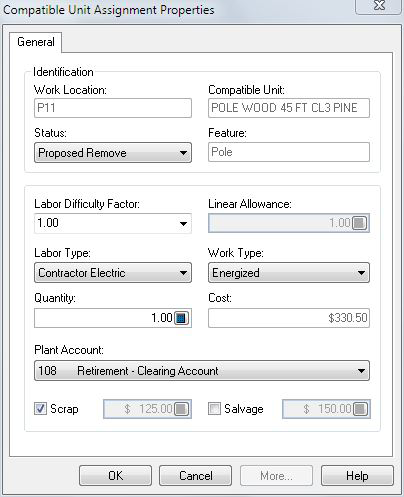Including Scrap and Salvage Values in Cost Calculations
To include a scrap or salvage value in cost calculations
By default, the calculation for a design's total cost excludes the scrap and salvage values of assigned units. If the Scrap or Salvage option is enabled, the scrap or salvage value is applied as a credit (see Understanding Cost Calculations).These credits are included in cost calculations by selecting the Scrap and Salvage boxes on the Compatible Unit Assignment Properties dialog box. To enable either option, the assigned unit must have a status of Proposed Remove.